You can add workflows to a folder created by you.
The workflow can be for any of the following modules:
- Business Glossary Manager
- Metadata Manager
- Mapping Manager
To add workflows to the folder, follow these steps:
- Go to Application Menu > Miscellaneous > Workflow Manager.
- Select a folder.
- Click Add Workflow.
- Enter appropriate values in the fields. Fields marked with a red asterisk are mandatory. Refer to the following table for field descriptions.
- Click Save.
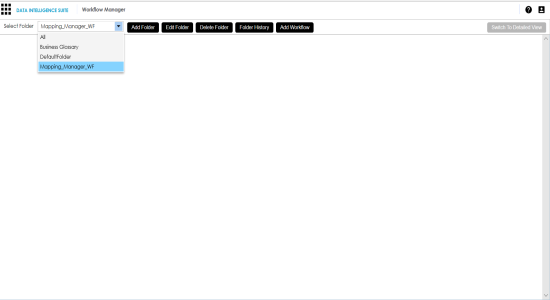
The following page appears.
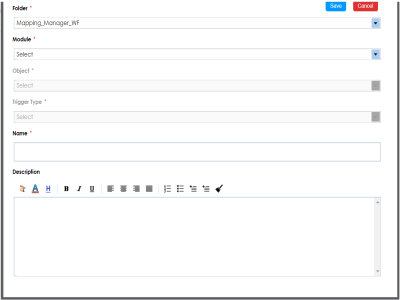
|
Field Name |
Description |
|---|---|
|
Module Name |
Specifies the module of the workflow. For example, Mapping Manager. You can create workflow for three modules, Business Glossary Manager, Metadata Manager, and Mapping Manager. The module specified here allows you to assign the workflow to an object in that module only. |
|
Object |
Specifies the object for which the workflow is being created. For example, Mapping. The object list depends on the module selected. |
|
Trigger Type |
Specifies the trigger type for the workflow. For example, On Create. |
|
Name |
Specifies the name of the workflow. For example, Map_Wkflw. |
|
Description |
Specifies the description about the workflow. For example: The workflow module is Mapping Manager and it is for the mapping object. |
The workflow is added to the folder.
Once a workflow is added to a folder, you can configure the workflow.
|
Copyright © 2020 erwin, Inc.
All rights reserved.
|
|